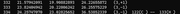Multiwfn forum
Multiwfn official website: http://sobereva.com/multiwfn. Multiwfn forum in Chinese: http://bbs.keinsci.com/wfn
You are not logged in.
- Topics: Active | Unanswered
#1 2025-05-30 07:31:26
- danchuu
- Member
- Registered: 2025-05-30
- Posts: 8
Multiwfn generates BCP, but does not find paths connecting the atoms
I was trying to generate a 1D plot of laplacian of rho along the bond paths stemming from a BCP, however i always only get a path to one of the atoms, the path to the other atom is never found, can i change the threshold somewhere, or do you think something might be wrong with my input file? I used molden input generated from orca_2mkl.
Offline
#2 2025-05-30 08:32:30
Re: Multiwfn generates BCP, but does not find paths connecting the atoms
In the topology analysis module of Multiwfn, after entering option "-5 Modify or print detail or export paths, or plot property along a path" and then "7 Calculate and plot specific real space function along a path", you will find the following prompt:
Input index of a path, e.g. 3 Input "q" can return
Hint: If input index of two paths (e.g. 6,7) emitted from the same (3,-1) CP, then the real space function along the combined paths will be outputted
Hint: If you input e.g. c6 and meantime the CP6 is BCP, then the two bond paths emitted from it will be chosenAs indicated by the prompt, to plot a complete bond path (linking two atoms and passing through a BCP), it is suggested to input e.g. c6, where 6 is an index of BCP, you will obtain the complete path passing through BCP 6.
Offline
#3 2025-05-30 08:41:05
- danchuu
- Member
- Registered: 2025-05-30
- Posts: 8
Re: Multiwfn generates BCP, but does not find paths connecting the atoms
Offline
#4 2025-05-30 08:49:32
Re: Multiwfn generates BCP, but does not find paths connecting the atoms
Please enter option 0 and carefully check CP index. Two paths must already be generated from CP314, otherwise you cannot choose this CP index.
Offline
#5 2025-05-30 08:58:49
- danchuu
- Member
- Registered: 2025-05-30
- Posts: 8
Re: Multiwfn generates BCP, but does not find paths connecting the atoms
I understand. I do not understand however, why not both paths are generated? The BCP is a (3,-1) and my frontier MOs and NBO analysis suggest there is a bond between the atoms in question (albeit polarized).
Offline
#6 2025-05-30 09:30:23
Re: Multiwfn generates BCP, but does not find paths connecting the atoms
Please upload a screenshot of option 0 of topology analysis module, to graphically show current CPs and bond paths. If CP index is correct and corresponding bond paths have already been generated by Multiwfn, there is no reason the curve map cannot be plotted. Section "4.2.3 Plot real space function along bond path" of Multiwfn manual has described full steps of generating this kind of map.
Offline
#7 2025-05-30 10:05:57
- danchuu
- Member
- Registered: 2025-05-30
- Posts: 8
Re: Multiwfn generates BCP, but does not find paths connecting the atoms
Please find attached a screenshot of the bond in question. I have loaded it at a different lvl of theory to see if anything is different. But as you can see, the BCP is present, but only one path, instead of both.
Additionally, in the table of all BCPs the BCP in question is stated as a (3,-1) without any atoms attached to it (in this case BCP333):
Last edited by danchuu (2025-05-30 10:07:31)
Offline
#8 2025-05-30 10:28:34
Offline
#9 2025-05-30 10:35:37
- danchuu
- Member
- Registered: 2025-05-30
- Posts: 8
Re: Multiwfn generates BCP, but does not find paths connecting the atoms
Oxygen and tin. The BCP is only connected with a path (281) to oxygen, but for some reason not to tin.
The level of theory for this was BP86-D3BJ/def2-tzvpp.
Last edited by danchuu (2025-05-30 10:37:22)
Offline
#10 2025-05-30 10:44:48
Re: Multiwfn generates BCP, but does not find paths connecting the atoms
Please send me your input file of quantum chemistry program and wavefunction file to my E-mail, I will try to reproduce your result.
Offline
#11 2025-05-30 10:48:13
- danchuu
- Member
- Registered: 2025-05-30
- Posts: 8
Re: Multiwfn generates BCP, but does not find paths connecting the atoms
I have sent you an email, thank you!
Offline
#12 2025-05-30 11:19:44
Re: Multiwfn generates BCP, but does not find paths connecting the atoms
When loading your .molden file, Multiwfn gives a warning:
!! Warning! Warning! Warning! Warning! Warning! Warning! Warning! Warning !!
The net charge of this system is quite large ( 56)! Probably ECP is employed while you forgot to modify the atomic indices in [atoms] field of the .molden file to actual nuclear charges, in this case some analysis results will be problematic! Please check "Molden" part of Section 2.5 of Multiwfn manual to understand why and how to modify the fileThat is, you didn't properly modify the [atoms] field. You should open the .molden file via text editor, replacing these two lines
Sn 3 50 24.1987164196 18.4577165819 26.4652207565
Sn 16 50 24.0385940782 25.8077025181 26.1277229017
with the following lines:
Sn 3 22 24.1987164196 18.4577165819 26.4652207565
Sn 16 22 24.0385940782 25.8077025181 26.1277229017
Then Multiwfn will be able to provide correct EDF information to represent core electrons during loading this file, hence all nuclear CPs can be found, and all bond paths can be generated.
Offline
#13 2025-05-30 11:35:02
- danchuu
- Member
- Registered: 2025-05-30
- Posts: 8
Offline
#14 2025-05-30 12:05:40
Re: Multiwfn generates BCP, but does not find paths connecting the atoms
Around nuclear positions of very heavy atoms, the fluctuation range of Laplacian of rho is extremely large, so the automatically determined Y-axis range is also extremely wide. In order to clearly view the function variation in the bonding region, you should properly adjust range of Y-axis. For example, -100 to 100 a.u.
Offline
#15 2025-05-30 12:21:55
- danchuu
- Member
- Registered: 2025-05-30
- Posts: 8
Re: Multiwfn generates BCP, but does not find paths connecting the atoms
Thank you, everything worked perfectly now!
Offline